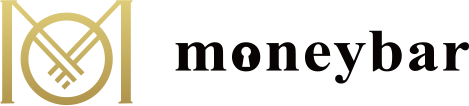文/幣圈八卦女
最簡單,快速~幣安帳戶新手開戶圖文教學
moneybar專屬連結:https://www.binance.com/zh-TC/join?ref=868178946
moneybar推薦碼:868178946
步驟1:幣安開戶註冊前請準備…….
- Email信箱:請準備好自己常用專屬email,方便你第一時間收到「驗證碼」
- 手機電話:常用手機號碼,要可收簡訊「驗證碼」的哦!
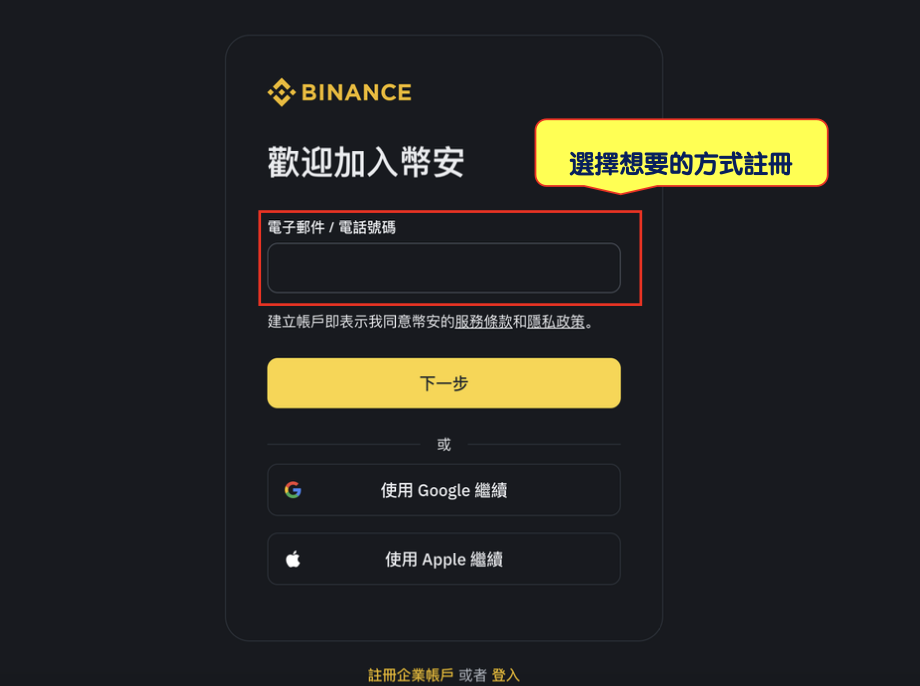
步驟2:請輸入email收到的「驗證碼」
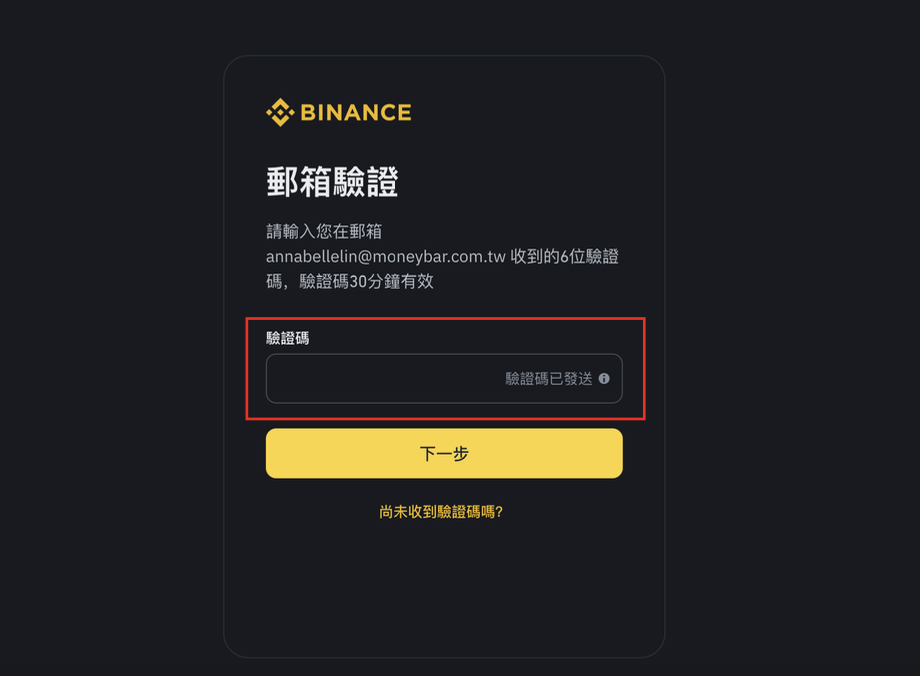
步驟3:此時帳戶已成功創建(請確認推薦碼為:868178946)
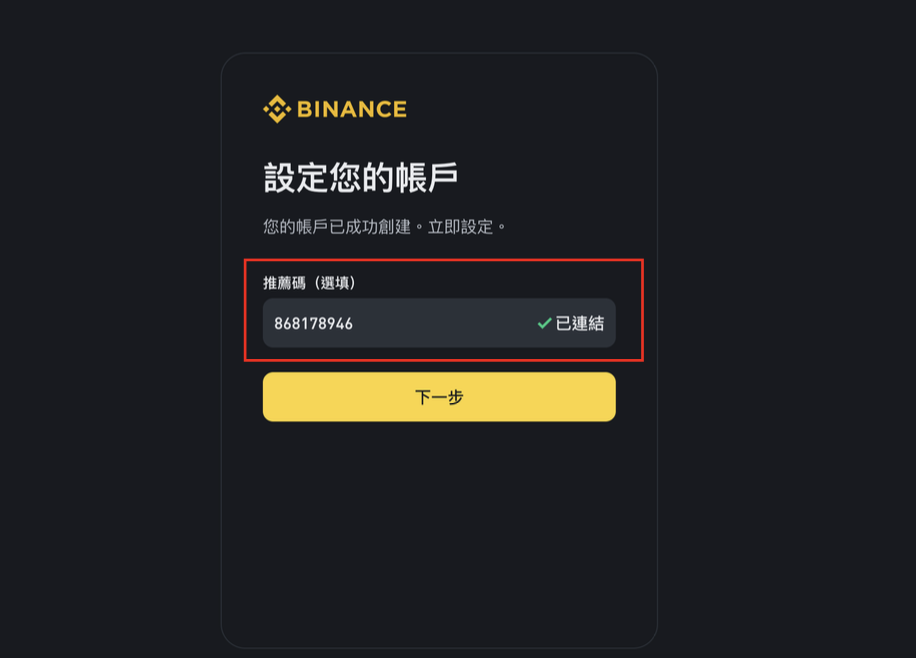
步驟4:到帳戶>點身分證明>通過驗證>繼續下一個步驟
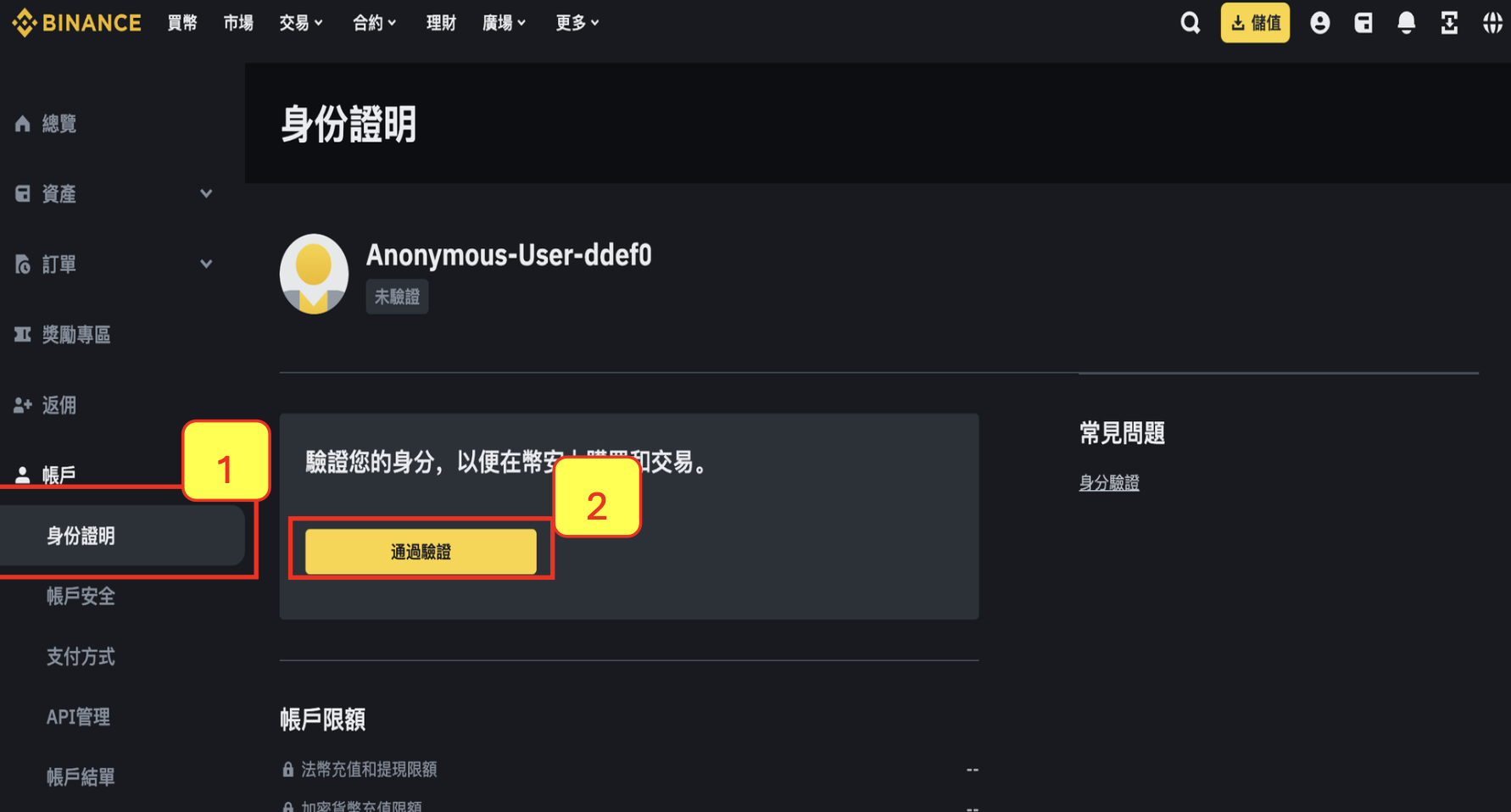
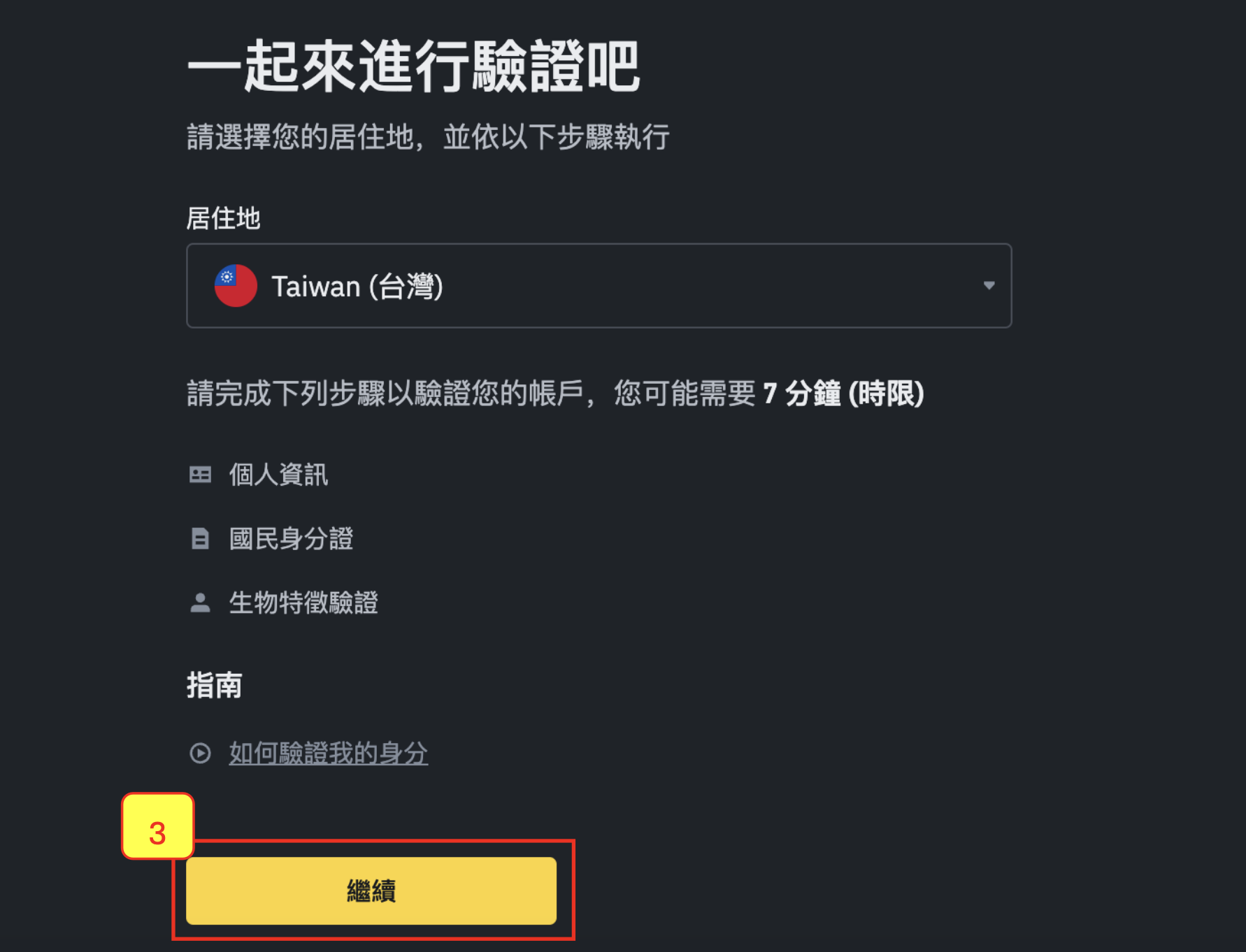
步驟5:請填寫個人資訊,提醒地址要填跟身分證上的一模一樣哦!
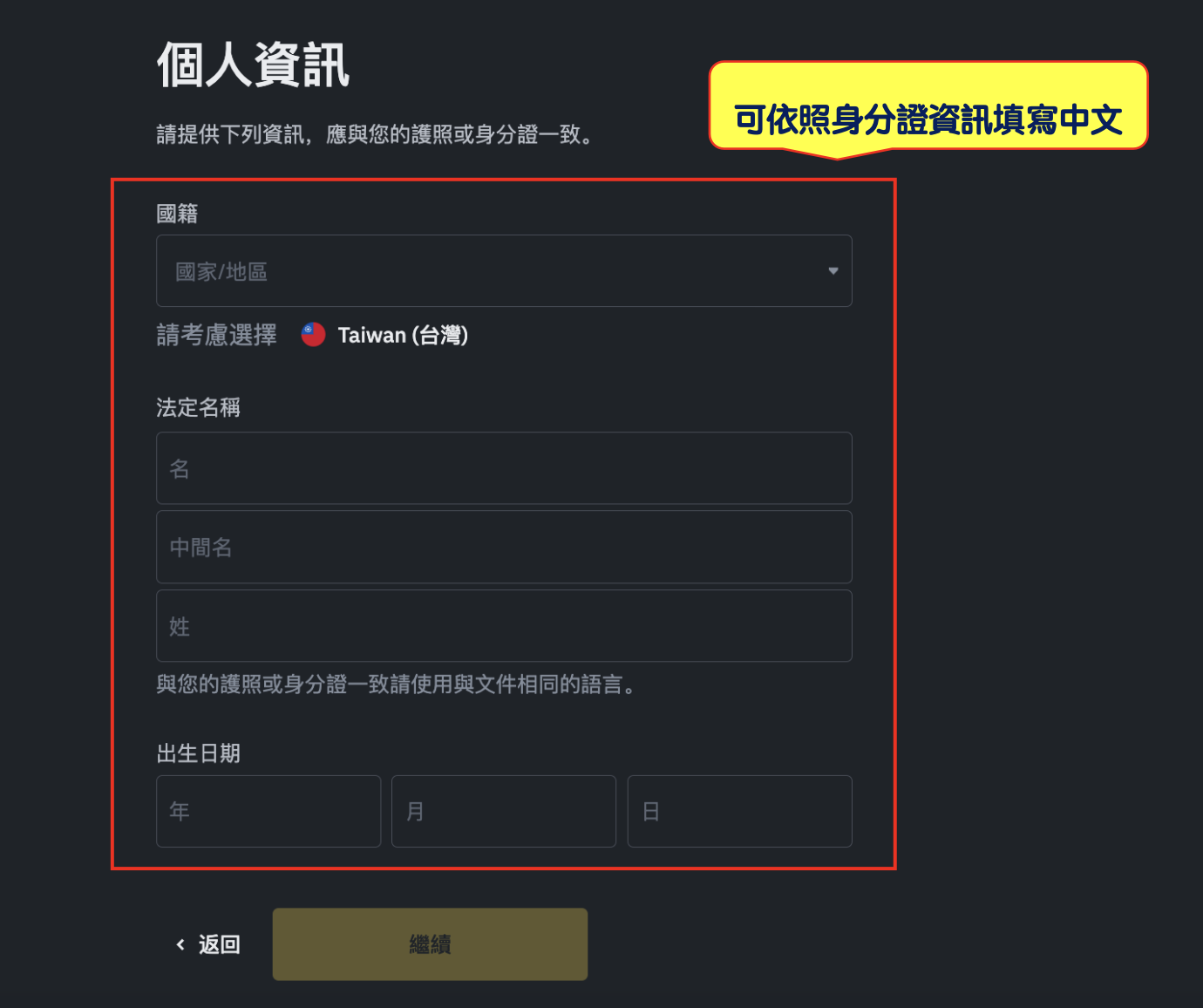
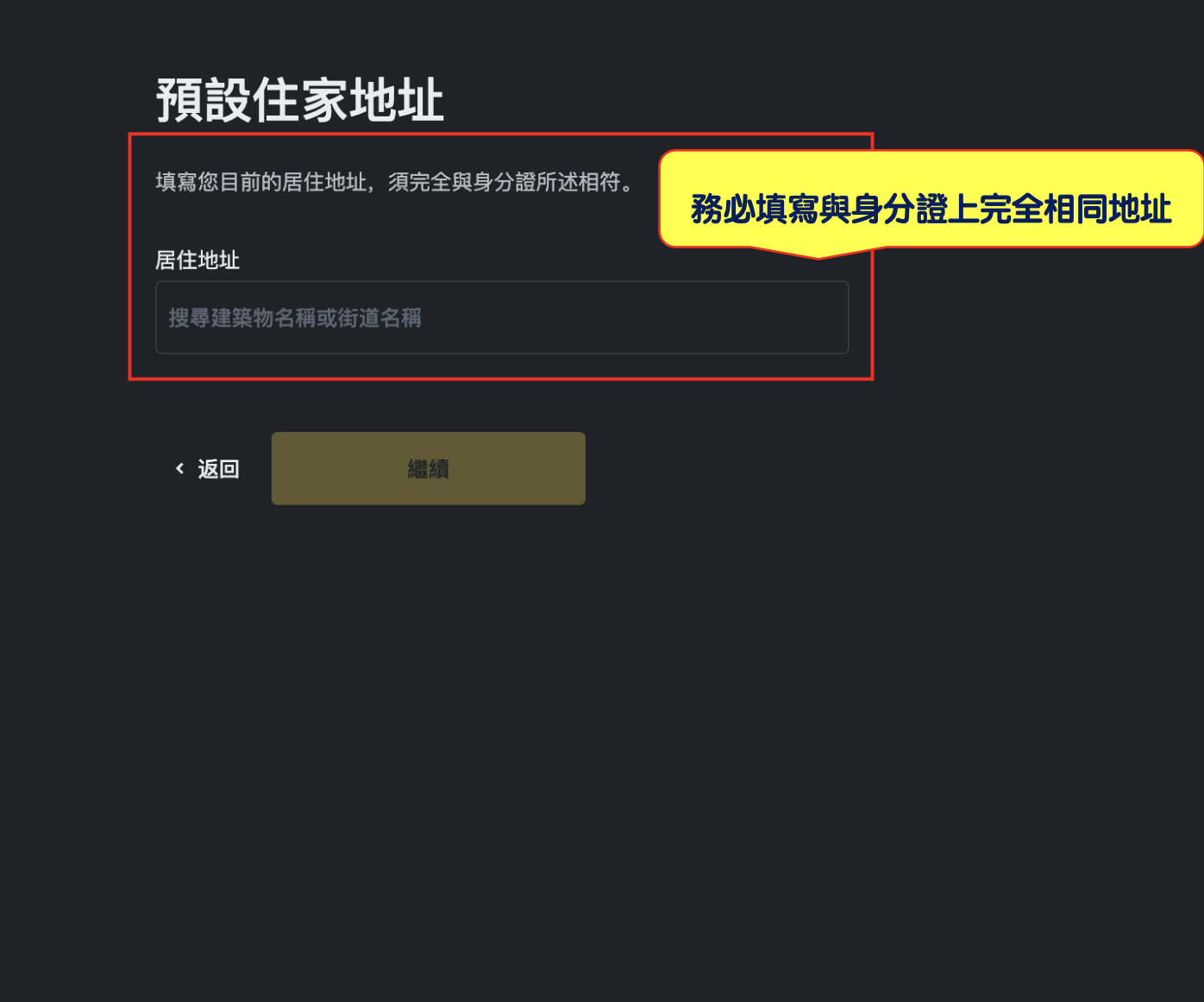
步驟6:需上傳個人身分證明文件近一步做文件驗證
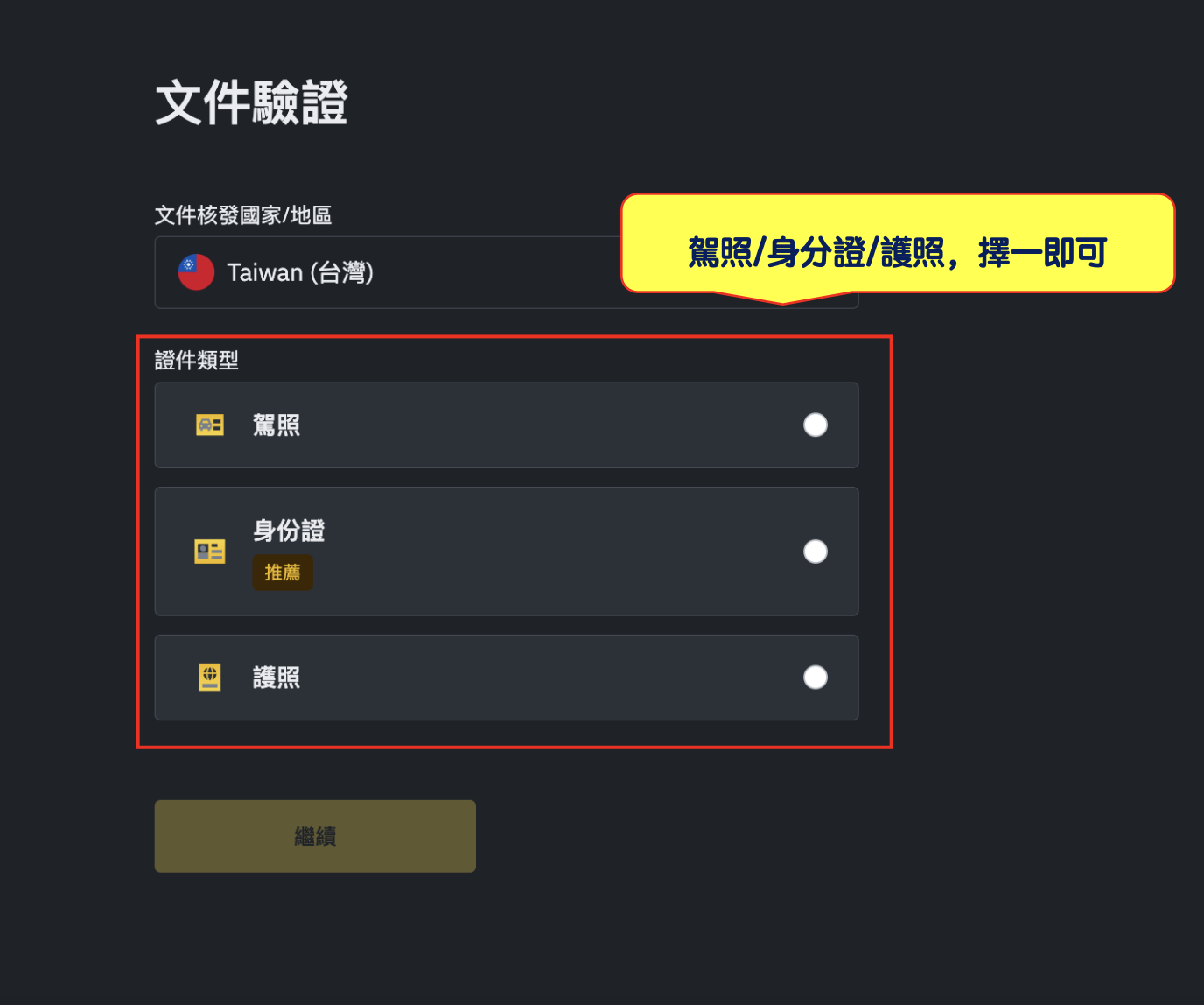
步驟7:可選擇用手機拍照上傳或者直接上傳照片

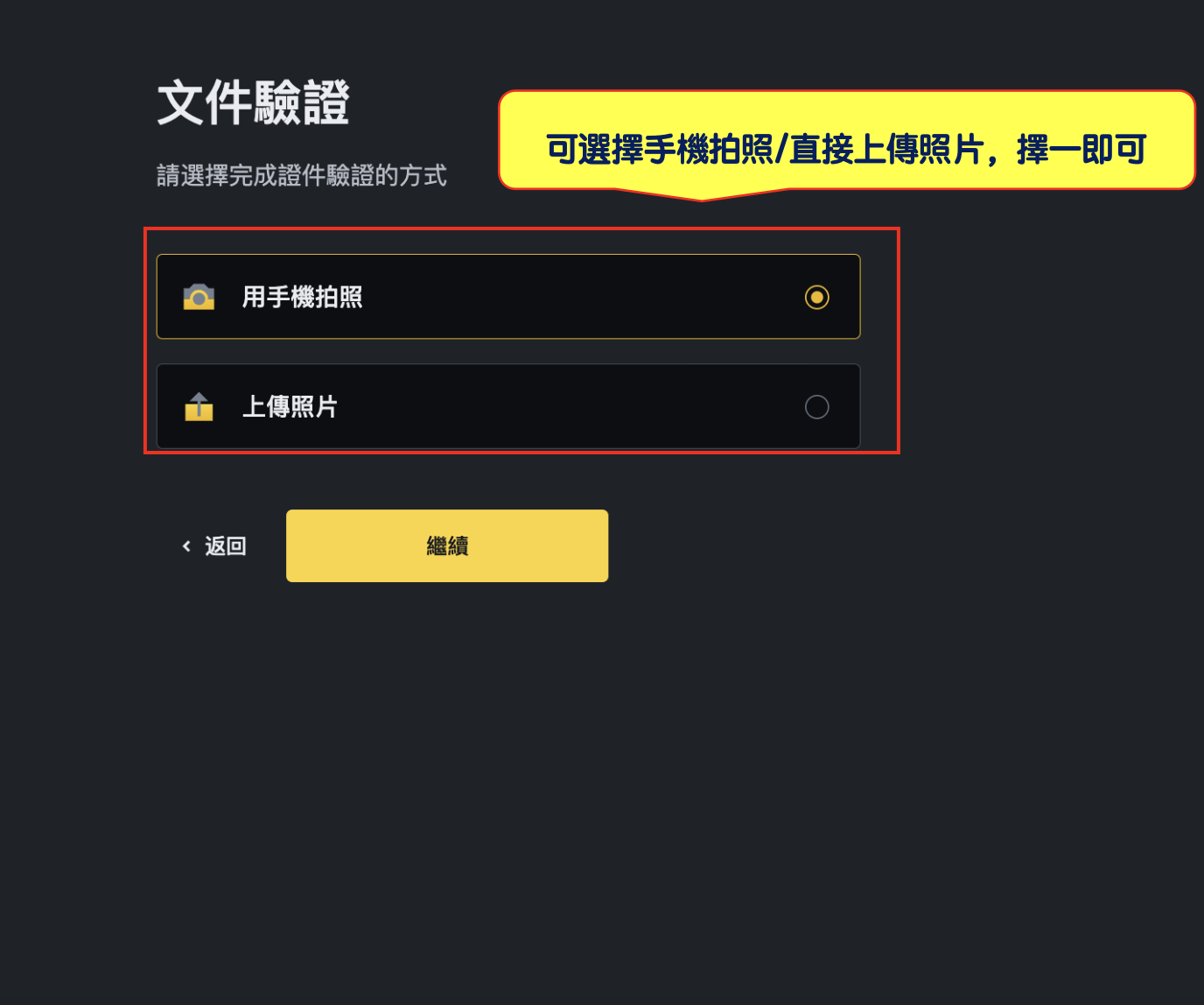
- 用手機拍照:點選“繼續”>用手機掃描螢幕上出現的QR Code>上傳照片完成文件驗證>回到螢幕
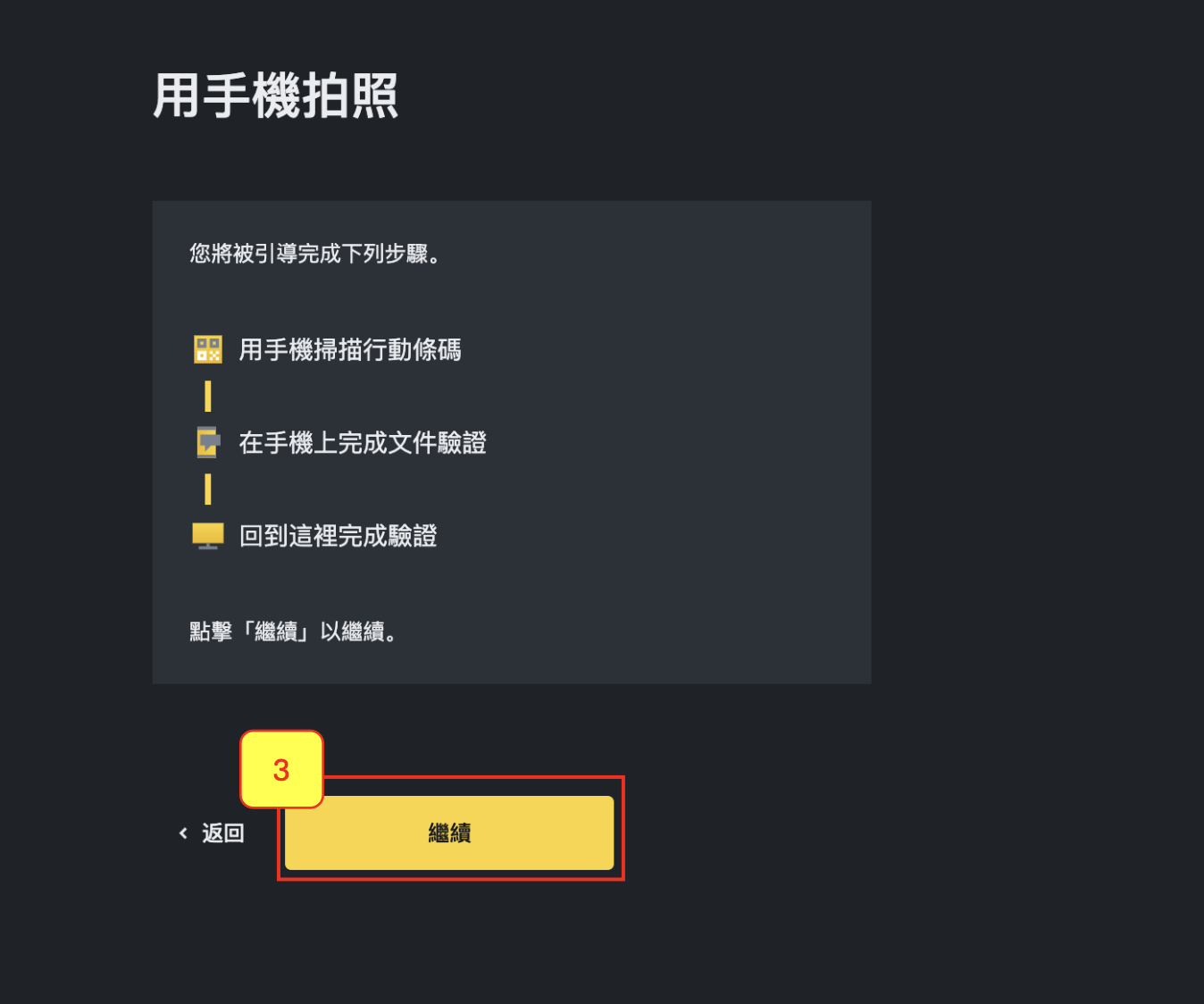
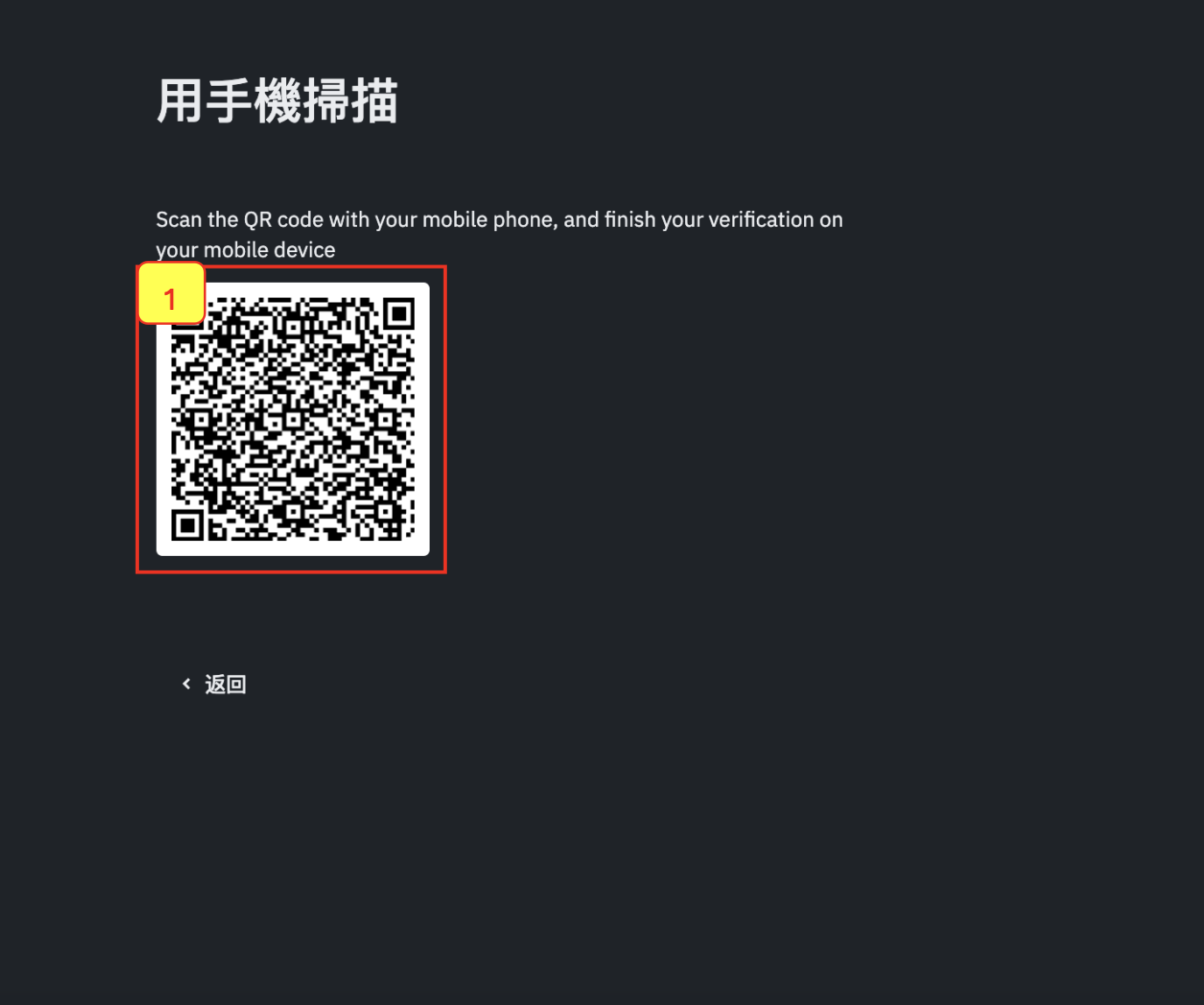

步驟8:使用手機完成真人驗證
→ 掃描螢幕上出現的 QR Code>進行臉部辨識>回到原本使用螢幕>繼續下一步
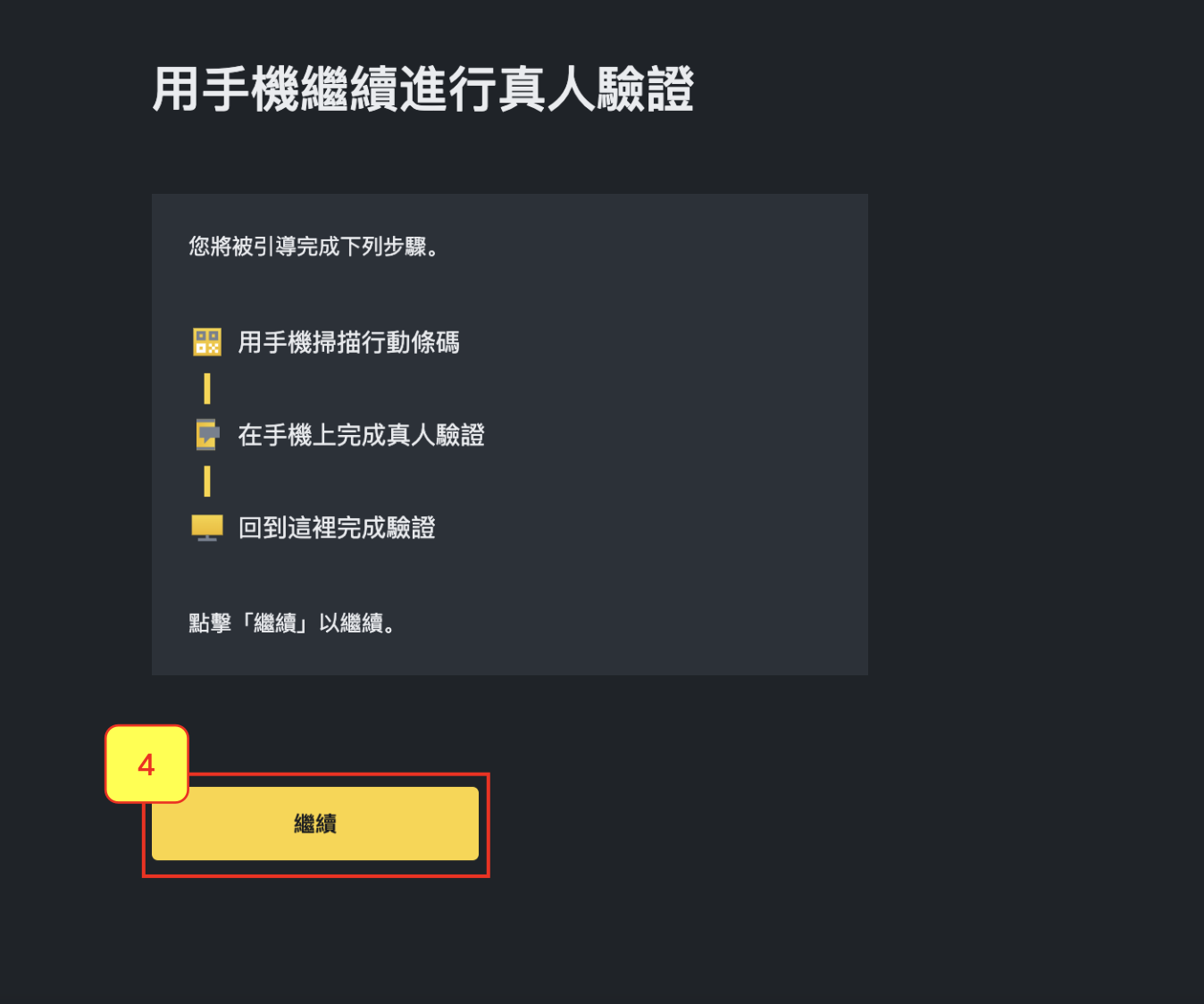
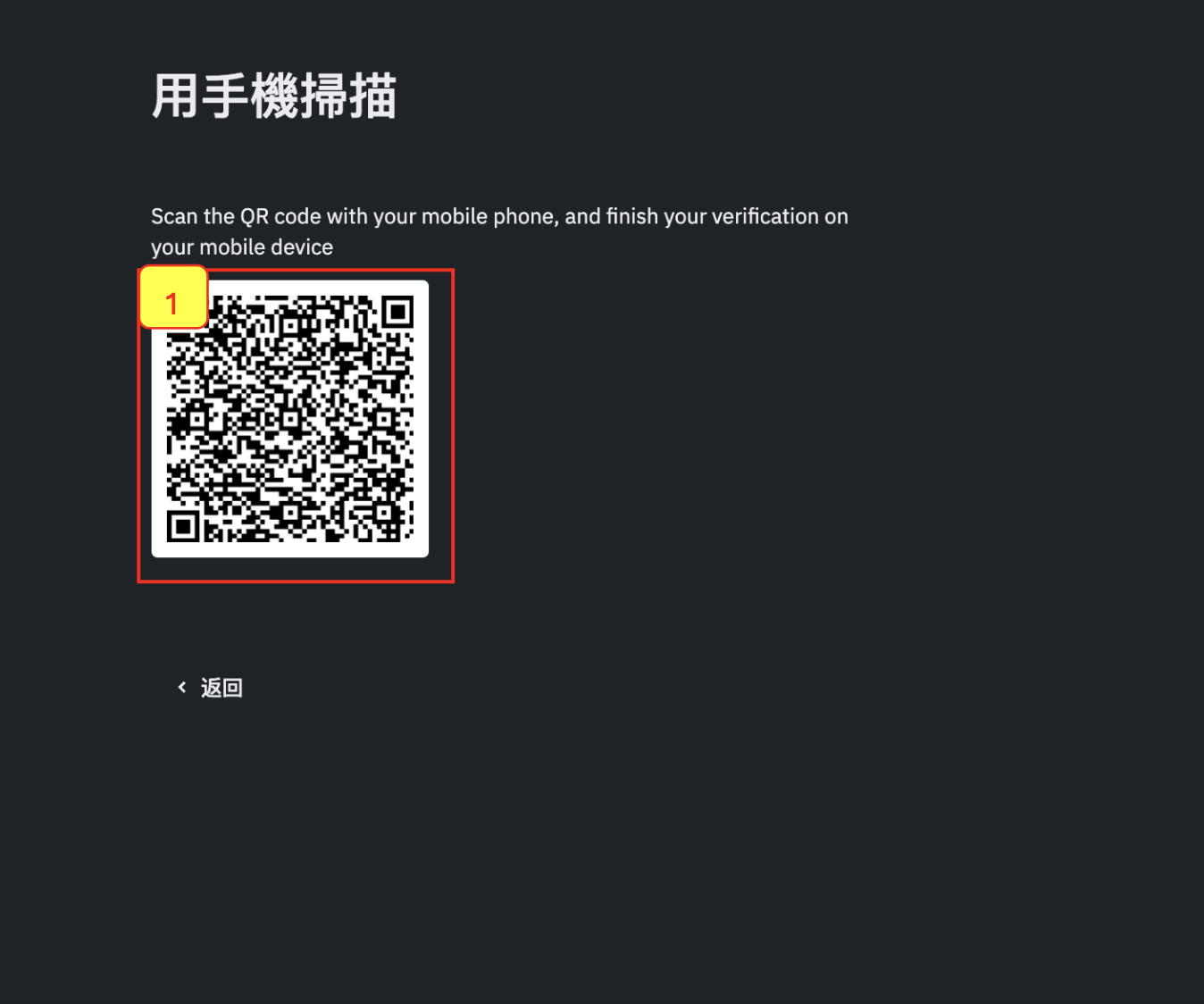
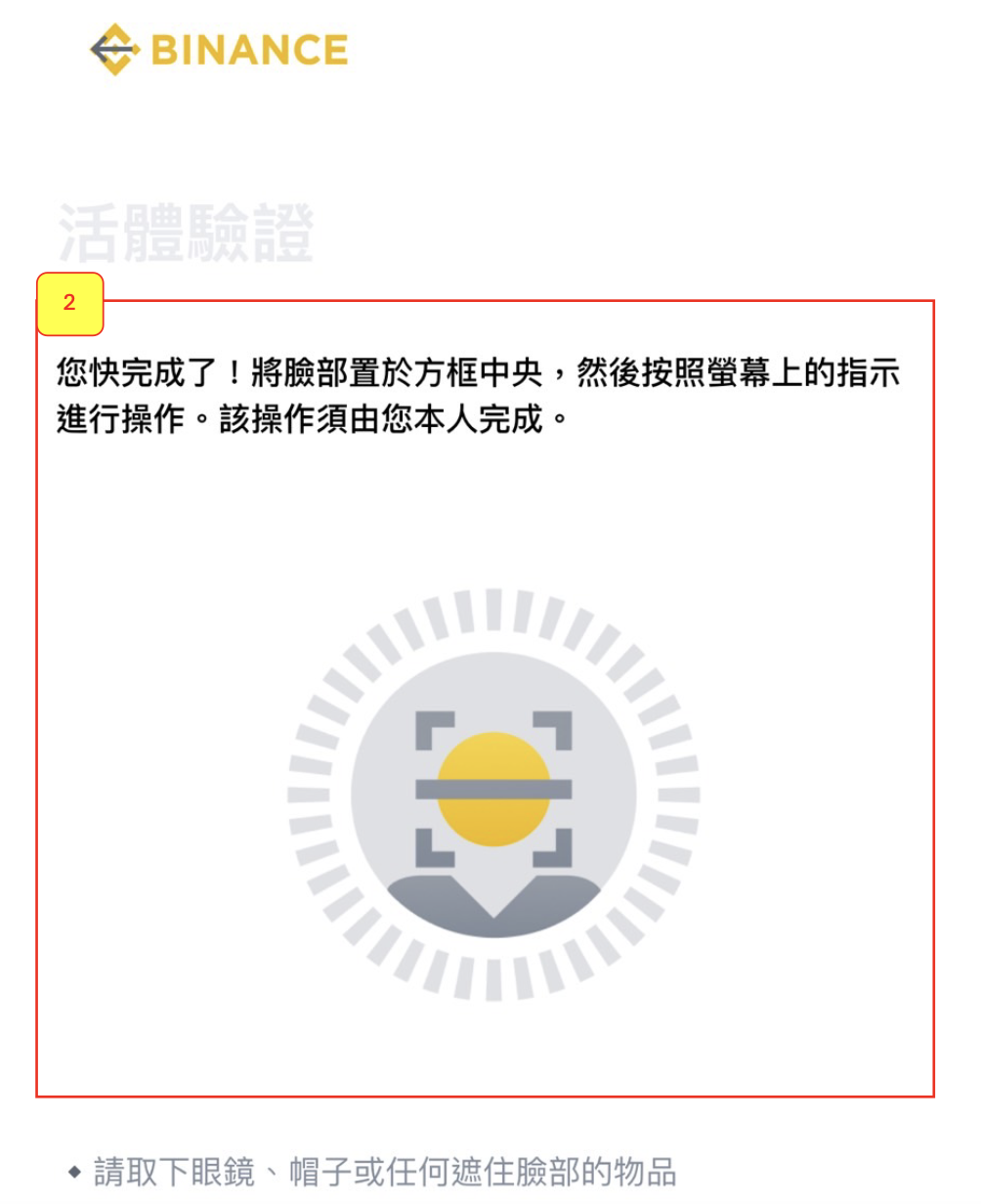
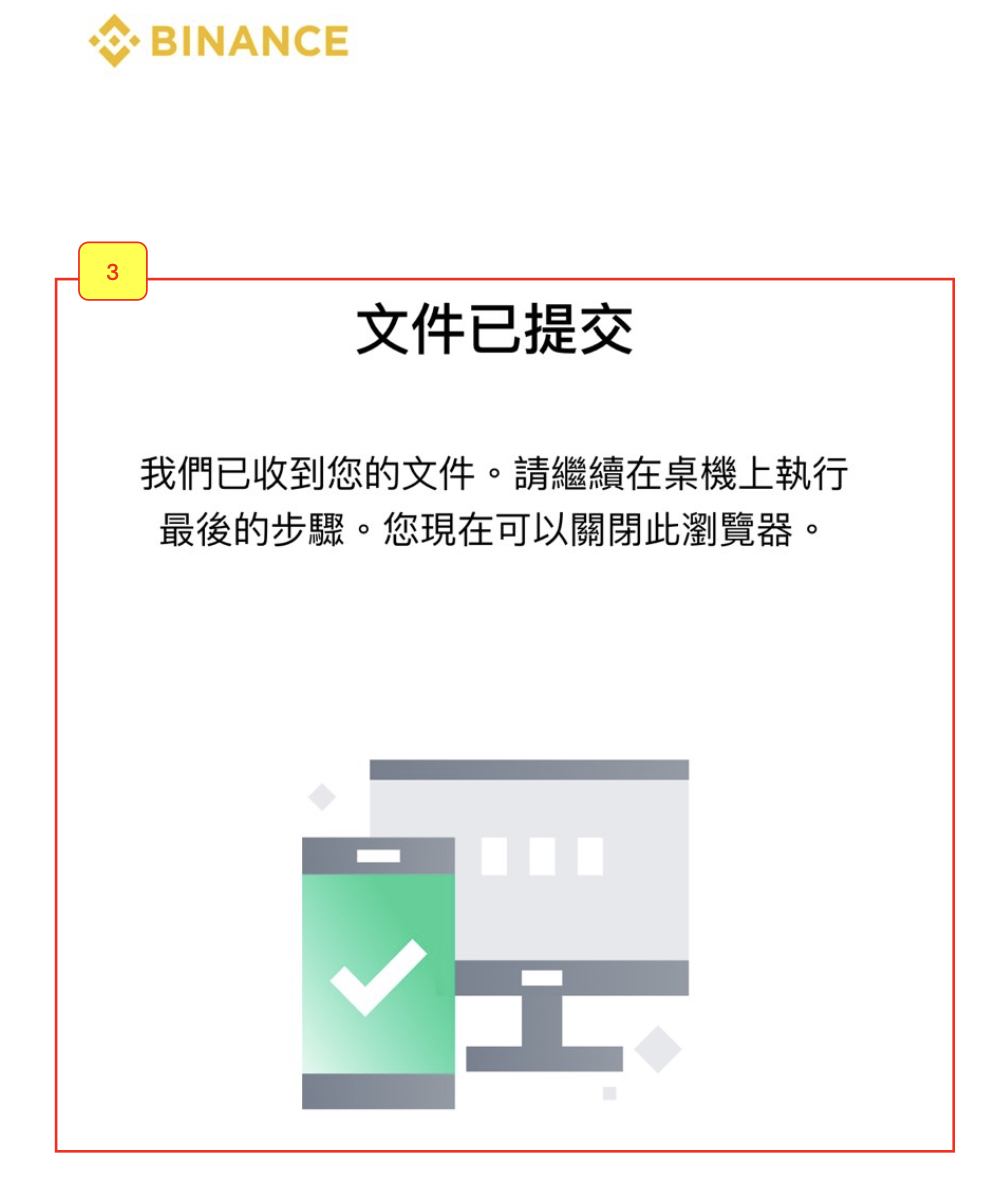
步驟9:恭喜你!完成以上步驟,等待審核通過,你就成功完成幣安開戶了,是不是很簡單。